Home-School Communications
We believe that clear and concise communication between families and the school is the key to optimising your experience while at the College. In this page you will find important resources to support your parent experience.
Parent Quicklinks
The Parent Quicklinks page is a simple resource that contains useful information that parents can access at a glance. We recommend you familiarize yourself with this page, and bookmark it so you can find it again whenever required. All new parents will also receive a fridge magnet with a QR code directed to the Parent Quicklinks.
Home-School Communication Guide
This comprehensive guide summarises the communications channels we use at Dulwich College Shanghai Puxi, how the College communicates with parents, how you can communicate with the College.
Key College Contacts
This page contains contact information for key departments within the College. We recommend that all parents add the WeCom accounts of each department to facilitate smooth communication throughout the year.
Seesaw
Seesaw is the app that is used from Toddler to Year 6 for teachers and other academic teams to communicate timely information, class newsletters, homework and other key messages directly to parents.
There is a Seesaw Class app which is downloaded and used by students, and a Seesaw Family app that is downloaded and used by parents. At the beginning of the academic year, your child’s class teacher will send home a letter including the QR code for downloading the relevant apps, and your individual code for joining your child’s class. Please make sure you download the Seesaw Family app to the parent device, and the Seesaw Class app to the child’s device.
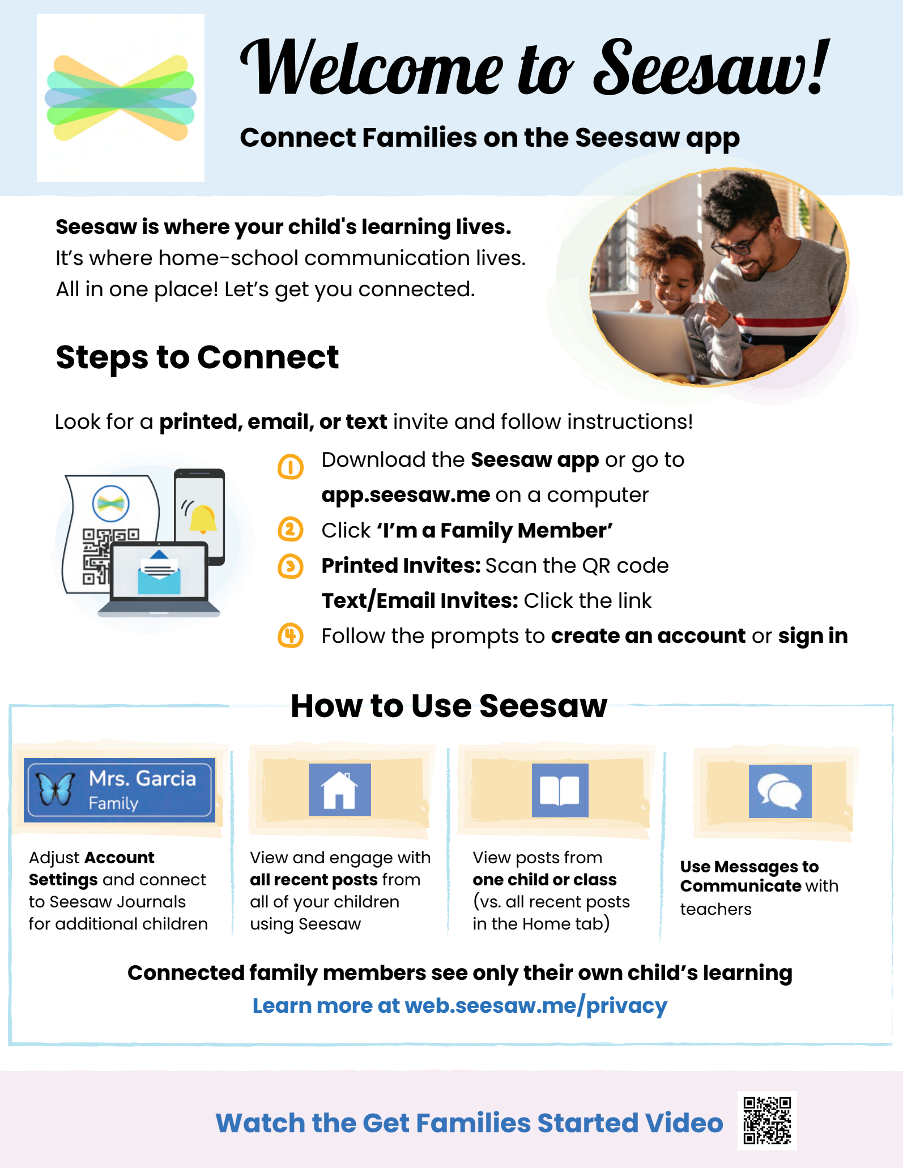
SchoolsBuddy
SchoolsBuddy is the app that is used for registering for Co-Curricular Activities, Parent-Teacher Conferences, and various other scheduling services throughout the year. New parents will receive an activation email prior to registration for CCAs. If you have used SchoolsBuddy in a previous school, you will receive information on how to easily switch your account to Dulwich College Shanghai Puxi.
For a simple guide showing how to register for CCAs using SchoolsBuddy, click THIS LINK. The process is similar for registering for other events and activities.
Click below for a SchoolsBuddy Parent FAQ support page:




